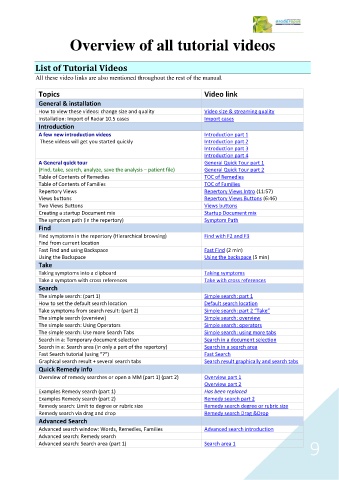Page 9 - RadarOpus 2.2 - Manual
P. 9
Overview of all tutorial videos
List of Tutorial Videos
All these video links are also mentioned throughout the rest of the manual.
Topics Video link
General & installation
How to view these videos: change size and quality Video size & streaming quality
Installation: Import of Radar 10.5 cases Import cases
Introduction
A few new introduction videos Introduction part 1
These videos will get you started quickly Introduction part 2
Introduction part 3
Introduction part 4
A General quick tour General Quick Tour part 1
(Find, take, search, analyze, save the analysis – patient file) General Quick Tour part 2
Table of Contents of Remedies TOC of Remedies
Table of Contents of Families TOC of Families
Repertory Views Repertory Views Intro (11:57)
Views buttons Repertory Views Buttons (6:46)
Two Views Buttons Views buttons
Creating a startup Document mix Startup Document mix
The symptom path (in the repertory) Symptom Path
Find
Find symptoms in the repertory (Hierarchical browsing) Find with F2 and F3
Find from current location
Fast Find and using Backspace Fast Find (2 min)
Using the Backspace Using the backspace (5 min)
Take
Taking symptoms into a clipboard Taking symptoms
Take a symptom with cross references Take with cross references
Search
The simple search: (part 1) Simple search: part 1
How to set the default search location Default search location
Take symptoms from search result: (part 2) Simple search: part 2 “Take”
The simple search (overview) Simple search: overview
The simple search: Using Operators Simple search: operators
The simple search: Use more Search Tabs Simple search: using more tabs
Search in a: Temporary document selection Search in a document selection
Search in a: Search area (in only a part of the repertory) Search in a search area
Fast Search tutorial (using “?“) Fast Search
Graphical search result + several search tabs Search result graphically and search tabs
Quick Remedy info
Overview of remedy searches or open a MM (part 1) (part 2) Overview part 1
Overview part 2
Examples Remedy search (part 1) Has been replaced
Examples Remedy search (part 2) Remedy search part 2
Remedy search: Limit to degree or rubric size Remedy search degree or rubric size
Remedy search via drag and drop Remedy search Drag &Drop
Advanced Search
Advanced search window: Words, Remedies, Families Advanced search introduction
Advanced search: Remedy search
Advanced search: Search area (part 1) Search area 1
9